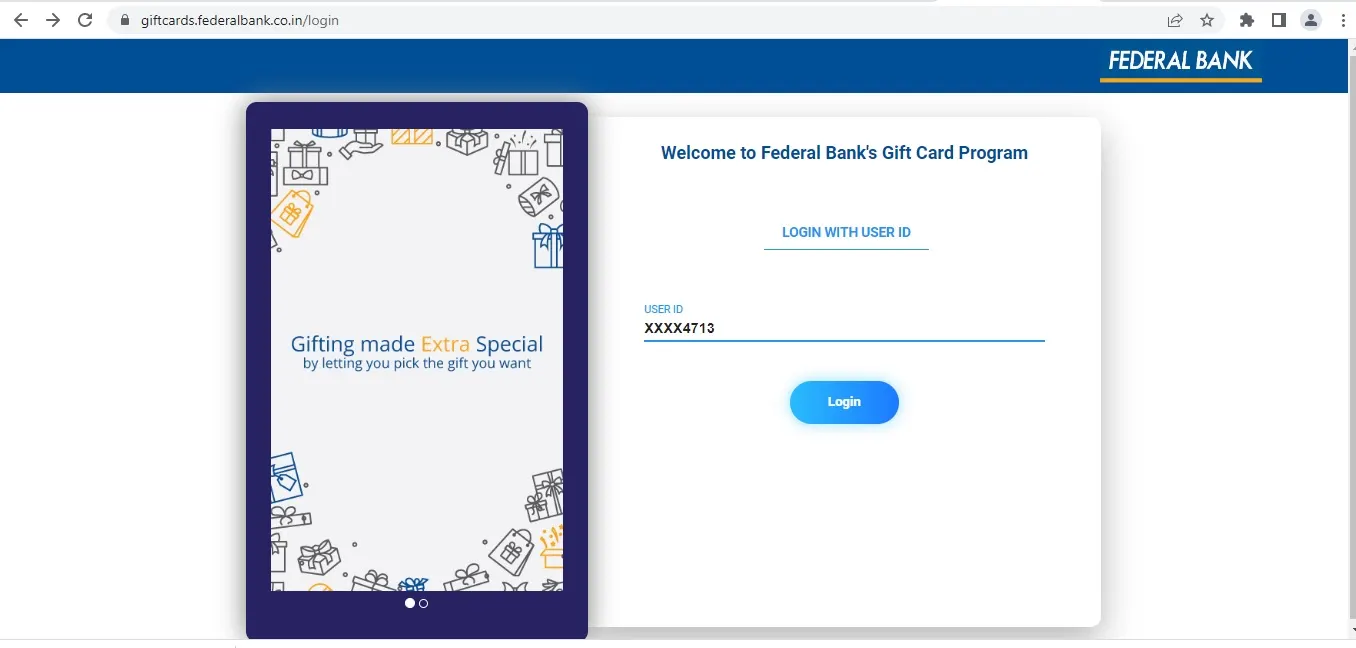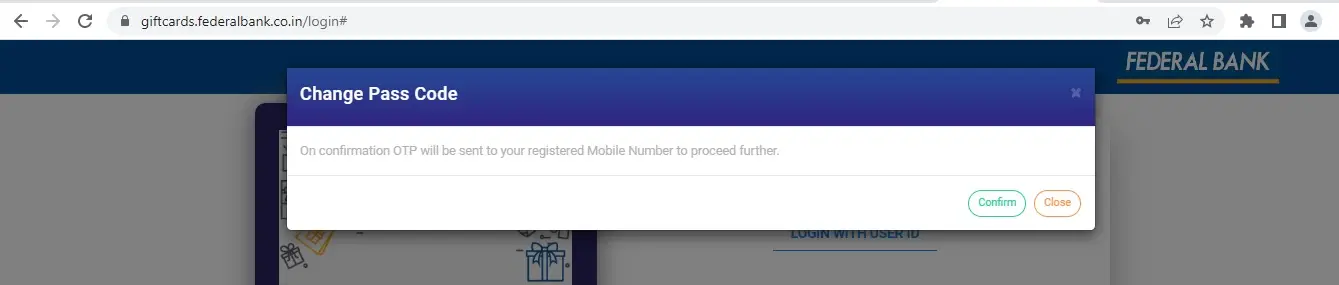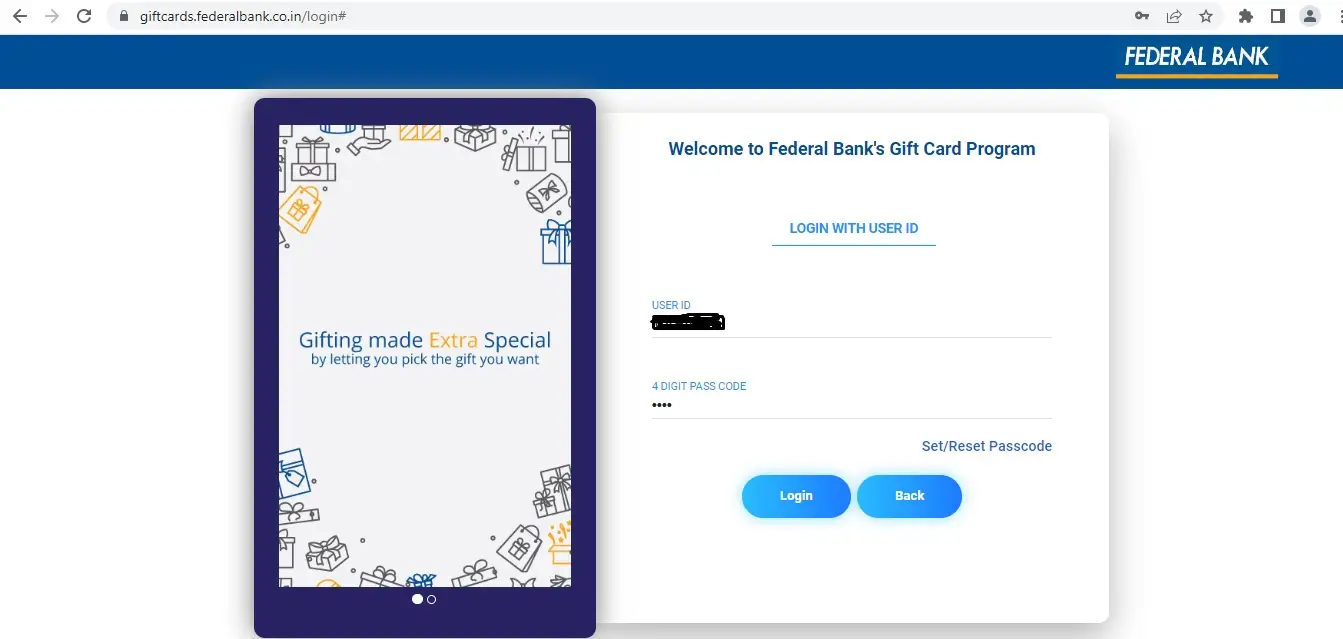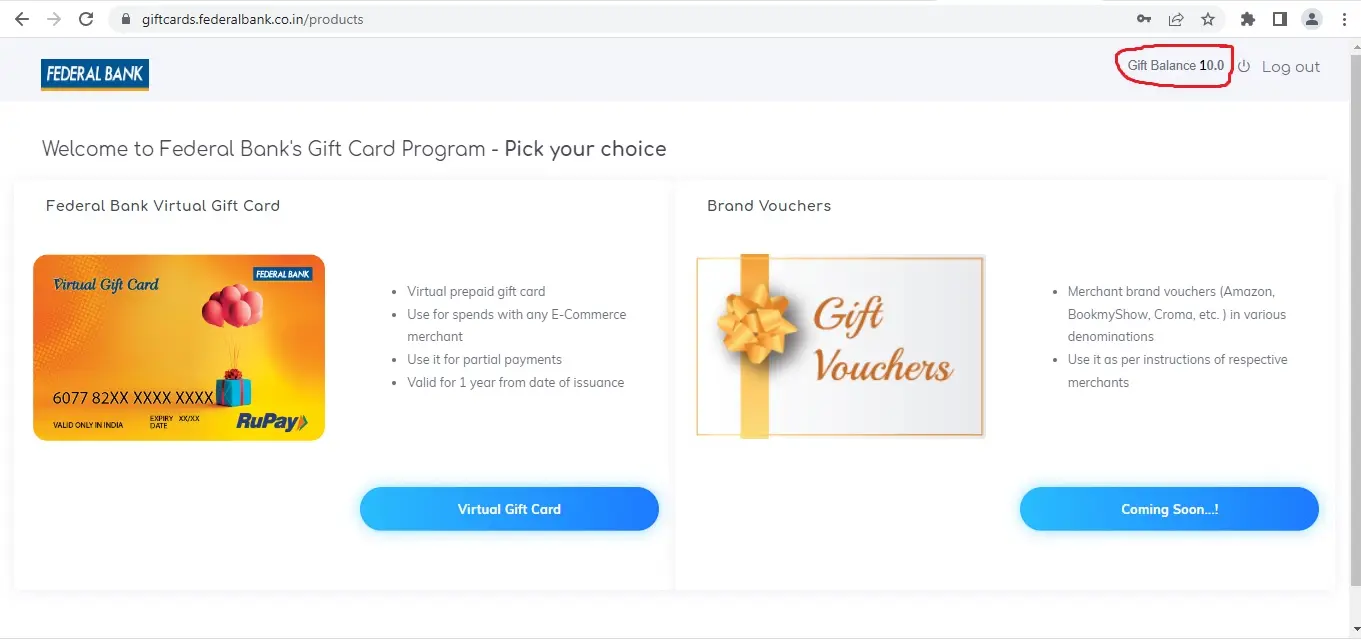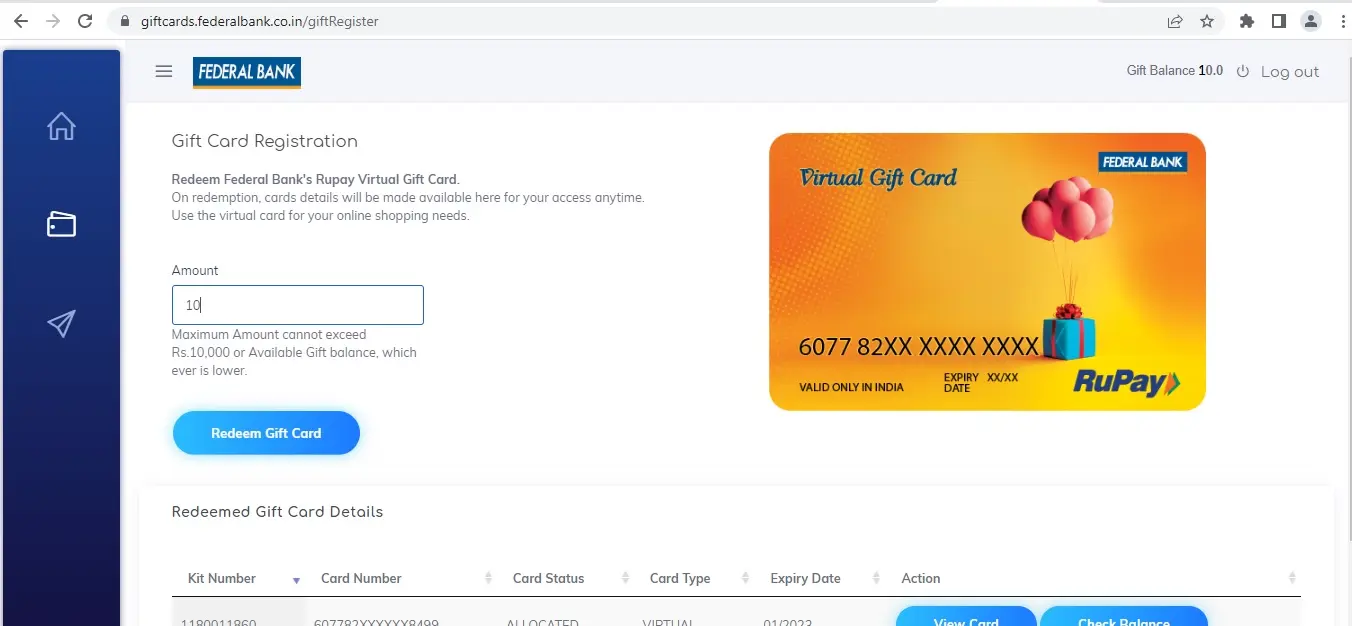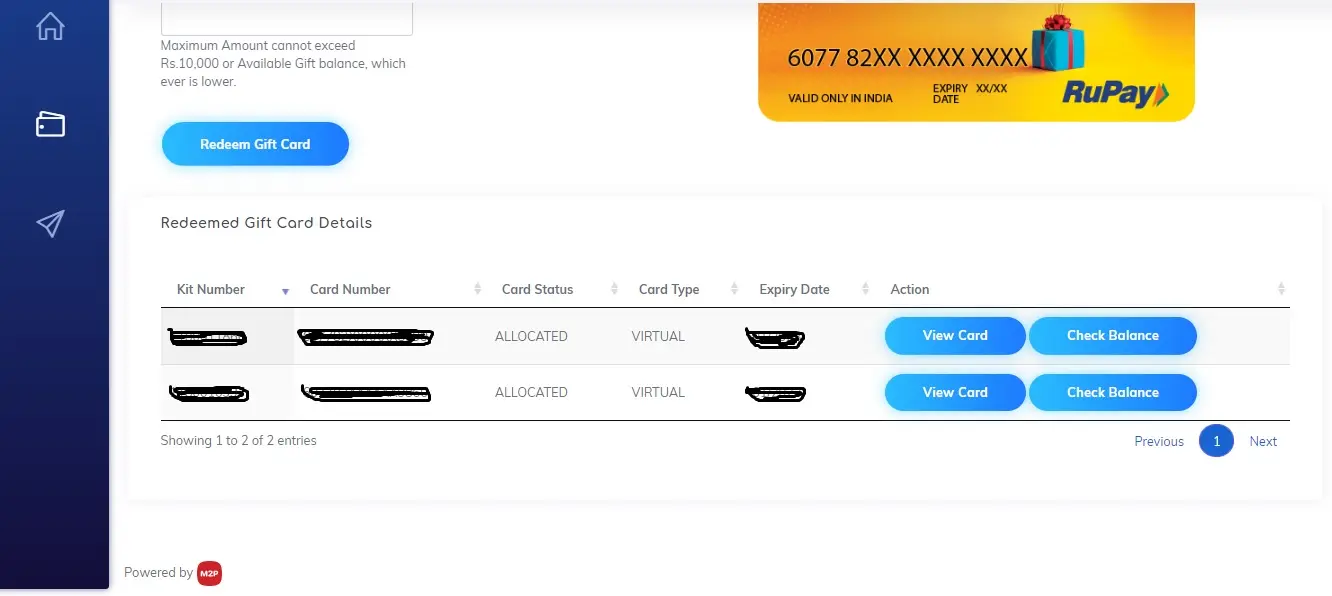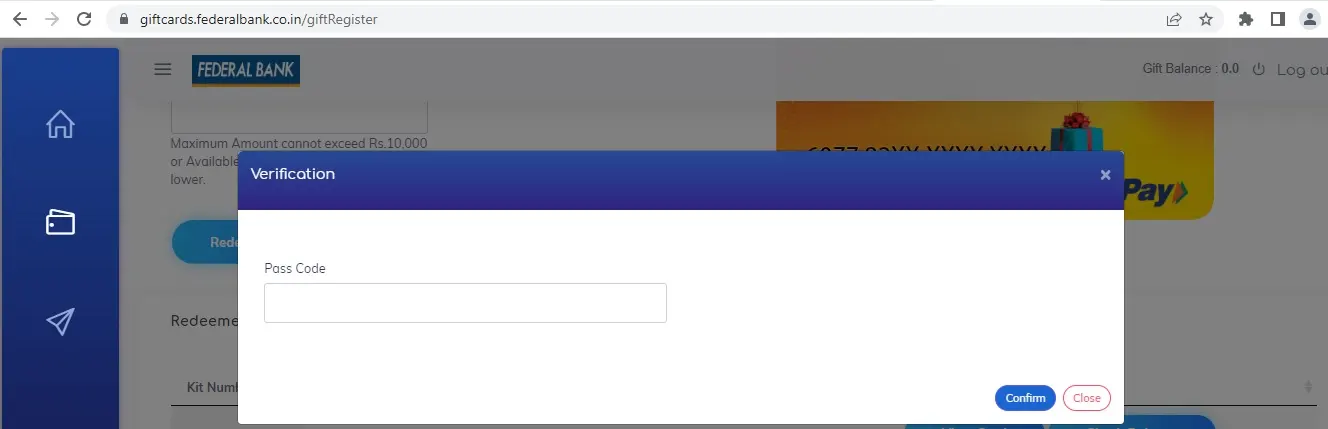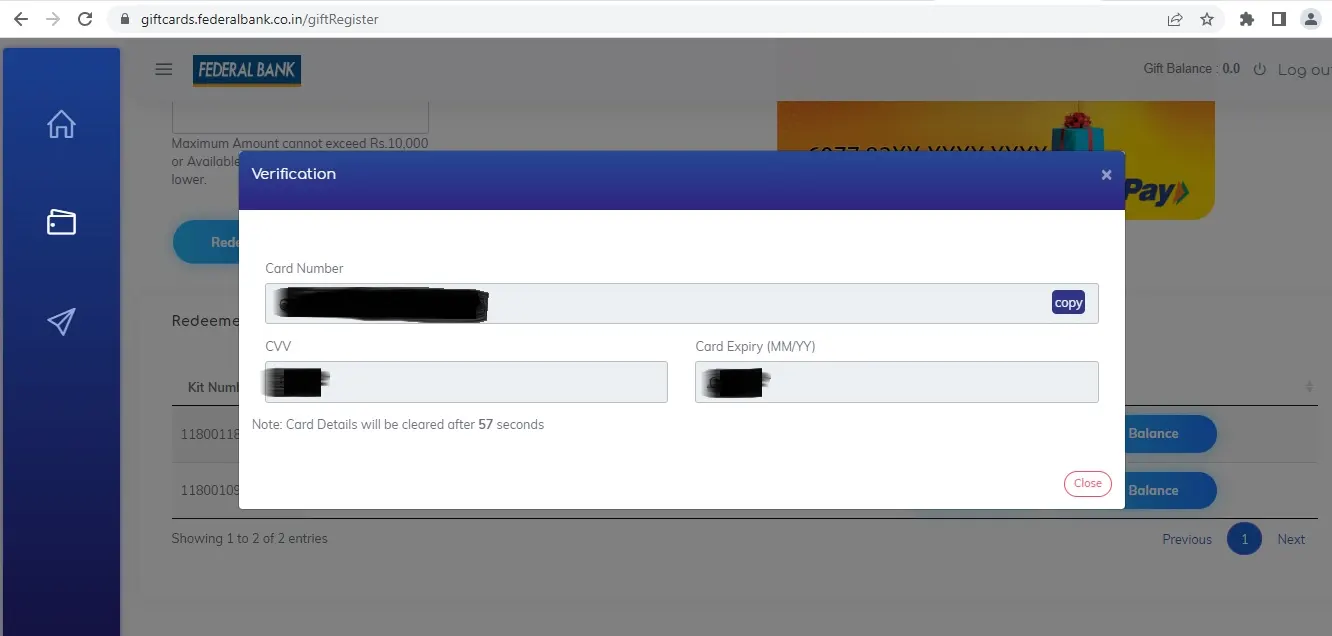How to redeem the Gift balance as virtual Rupay Card…!
How to redeem the Gift balance as virtual Rupay Card…!
Step 1 |
Enter the URL - https://giftcards.federalbank.co.in/login |
Step 2 |
Enter the USER ID obtained via SMS.
|
Step 3 |
Click on “Set Passcode” |
Step 4 |
Click on “Confirm”, and enter the OTP received and set the passcode.
|
Step 5 |
Enter the USER ID and passcode to login.
|
Step 6 |
Check the Gift balance shown on the top right of the screen. Click on “Virtual Gift Card”.
|
Step 7 |
Enter the amount to be redeemed as virtual Rupay card. You can redeem upto a maximum of Rs 10,000/- or the remaining amount of the gift balance, whichever is lower.
|
Step 8 |
Enter the passcode and redeem. Once Rupay card is created, it will be listed as shown below.
|
Step 9 |
To view the card details, click on “View Card” and enter the passcode.
|
Step 10 |
The Card number, CVV and card expiry dates will be shown on the screen, which can be noted down for E Com transactions.
|