Ask Feddy

‘FEDDY’ is an AI powered Virtual Assistant by Federal Bank. It is backed by state-of-the-art machine learning algorithms to help customers with banking related queries 24x7. FEDDY is equipped to answer all your queries on the go.
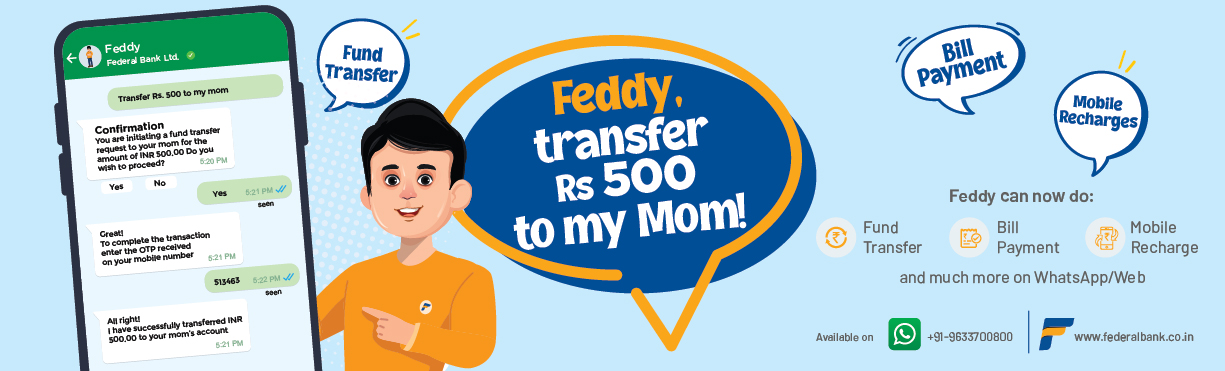
To experience Conversational Banking, Click here
Have a quick look on Conversational Banking features of Feddy
FEDDY can provide information related to-
- From Information about Opening to Updating your KYC, finding our Nearby ATM/ Branch, Information about Different Debit Cards & Account Schemes available, Gold Loan etc; Feddy can answer all your General Queries related to any product or service provided by Federal Bank.
- Conversational Banking: Feddy provides an array of Banking Services in Conversational Mode, these banking services can be accessed over an easy chat itself with Feddy. All Conversational Banking capabilities of Feddy are listed below:
A. Banking/ Enquiry Services:
- Account Balance
- Account Statement
- Mini Statement
- Check Debit Card Controls Status
- Block Debit Card
- Form 15 G/H Submission (only on WhatsApp)
- Pre-Approved Loans - Eligibility Check
- Generate Loan Certificate
- Generate Deposit Interest Certificate
- Generate Balance Confirmation Certificate
- TDS Certificate Download
- FD Summary
- Loan Summary
- Reward Points Enquiry
*above functionalities do not require prior registration only on WhatsApp channel.
B. Banking Operations (Require one-time registrations on Feddy Portal):
- Fund Transfer
- Bill Payments
- Mobile Recharge
- Deposit Opening
- Apply Debit Card/ FlashPay
- Update Email ID
- Cheque Book Request
Feddy Registration Portal
To avail banking functionalities through Feddy, A one time Registration on the Registration Portal is required. This registration is your backstage pass to avail the functionalities and manage the channels and beneficiaries seamlessly & much more.
A new user can follow the below steps for registration:
- Click here to access Feddy Registration Portal.
- Use Sign Up option to register and follow the steps that include OTP Verification, Card Details Verification and Password Setup.
- Now Login using the credentials set by you.
- Once Logged in, A User can manage all the channel related settings such as Channel Status, Beneficiary Details, Channel Transaction Limit, Global Transaction
- Limit etc.
- Users can also see the Transactions/ Activity done on FEDDY channels on the portal.
- Users can also save the Nominee details that can be used later in relevant functionalities. (NOTE- Saving details here doesn’t registers the Nominee anywhere)
Indian Languages are Supported by FEDDY
Feddy Supports 14 different Indian Languages that include - Hindi, Malayalam, Tamil, Marathi, Bangali, Telugu, Gujarati Kannada, Punjabi, Odia, Assamese, Manipuri, Bodo & Urdu
On Website & WhatsApp channel users can set their preferred language to interact with Feddy in Indian Languages. Steps to set Indian Languages are as follows:
- On Web – Users can either select their language preference from settings (available in top right corner of chat window) OR can simply send a message “Talk to me in <language name>” / “Change language to <language name>”
- On WhatsApp – Users can send message like “Change Language” and select the preferred language from list populated OR simply mention the language as – “Talk to me in <language name>” or “Change my language to <language name>.
Indian Languages are supported for General Queries as of now, Banking Operations are available in English only.
Fund Transfer Functionality in FEDDY
Now you can Transfer Funds over a WhatsApp chat with Feddy, To avail this functionality One time Registration of Registration Portal is required and Valid Beneficiary Details should be added in registration portal, as a one time activity. FEDDY will understand the Beneficiaries saved by you in the registration portal.
You can follow these Steps to Transfer Funds using Feddy:
- Go to any of the channels you’ve enabled on Registration Portal such as WhatsApp/ Web. (Login using your credentials if it is Web Channel)
- Start Chatting with Feddy and ask to transfer funds. (Ex- Transfer 100 Rs to My Mom/ Send 500 Rs to My Sister) or you can simply send Transfer Money and choose beneficiaries from the list.
- Enter the OTP received on your mobile number.
- And your transaction will be initiated.
Bill Payment Functionality in FEDDY
Now FEDDY can pay your bills seamlessly, To avail this functionality One time Registration of Registration Portal is required and biller’s details should be added in registration portal, as a one time activity.
You can follow these Steps to Pay your bills using Feddy:
- Go to any of the channels you’ve enabled on Registration Portal such as WhatsApp/ Web. (Login using your credentials if it is Web Channel)
- Start Chatting with Feddy and ask to pay your bills. (Ex- Pay my Electricity Bill/ Pay my Water Bill) or you can simply send Pay My Bills and choose the Type of bill and the relevant biller subsequently.
- Enter the OTP received on your mobile number.
- And your Bill Payment will be initiated.
Mobile Recharge Functionality in FEDDY
Now FEDDY can do Mobile Recharges for you seamlessly, To avail this functionality One time Registration of Registration Portal is required and Mobile Number details should be added in registration portal, as a one-time activity.
You can follow these Steps to Pay your bills using Feddy:
- Go to any of the channels you’ve enabled on Registration Portal such as WhatsApp/ Web. (Login using your credentials if it is Web Channel)
- Start Chatting with Feddy and ask for a Mobile Recharge. (Ex- Do a Mobile Recharge/ Recharge my Mobile) and choose the desired beneficiary.
- Select the desired plan amount for Mobile Recharge.
- Enter the OTP received on your mobile number.
- And your mobile recharge will be initiated.
Deposit Opening Functionality in FEDDY
Now you can open Deposit Accounts over a WhatsApp chat with Feddy, to avail this functionality, Registration on Feddy Registration Portal is required, as a one-time activity.
If you wish to add nominees in your deposits opened through Feddy, details of such people can be saved in Feddy Portal and later at the time of Deposit opening it nominee’s name can be selected.
You can follow these Steps to Open a Deposit with Feddy:
- Go to any of the channels you’ve enabled on Registration Portal such as WhatsApp/ Web. (Login using your credentials if it is Web Channel)
- Start Chatting with Feddy and ask to Open a Deposit Account/ Open a FD/ Open a RD and follow the instructions in next few messages & review the summary of the deposit.
- Enter the OTP received on your mobile number.
- And your Deposit Account will be opened.
Apply Debit Card/ FlashPay via FEDDY
Now you can Apply for a Debit Card or FlashPay over a WhatsApp chat with Feddy, to avail this functionality, Registration on Feddy Registration Portal is required, as a one-time activity.
You can follow these Steps to Apply for a Debit Card with Feddy:
- Go to any of the channels you’ve enabled on Registration Portal such as WhatsApp/ Web. (Login using your credentials if it is Web Channel)
- Start Chatting with Feddy and ask to Apply for a Debit Card or FlashPay and follow the instructions in next messages.
- Enter the OTP received on your mobile number to authenticate it’s you.
- And your Debit Card or FlashPay will be applied
Update Email ID via FEDDY
Now you can update you registered Email-ID over a WhatsApp chat with Feddy, to avail this functionality, Registration on Feddy Registration Portal is required, as a one-time activity.
You can follow these Steps to Update Email ID with Feddy:
- Go to any of the channels you’ve enabled on Registration Portal such as WhatsApp/ Web. (Login using your credentials if it is Web Channel)
- Start Chatting with Feddy and ask to Update Email ID.
- In Next Step, Enter you new Email ID.
- Enter the OTP received on your mobile number to authenticate it’s you.
- Complete the verification process by following the link received on your new email ID and your email id will be updated.
Cheque Book Request Functionality in FEDDY
Now you can Request for Cheque Books through Feddy, To avail this functionality One time Registration of Registration Portal is required.
You can follow these Steps to request for cheque book using Feddy:
- Go to any of the channels you’ve enabled on Registration Portal such as WhatsApp/ Web. (Login using your credentials if it is Web Channel)
- Start Chatting with Feddy and ask for a Cheque Book Request. (Ex- I want a cheque book/ Order a cheque book for me)
- Select Account No for which you need the cheque book.
- Select the no. of cheque leaves required in the cheque book.
- Choose a Delivery Point for your cheque book (Communication Address/ Branch)
- Enter the OTP received on your Mobile Number
- And your request will be submitted.
Account Balance Enquiry and Account Statement
You can now get your account balance and account statement over WhatsApp through FEDDY when you follow the below steps:
- Send Hi to FEDDY on WhatsApp. (Go to “FEDDY on WhatsApp” section of this page for information on how to activate FEDDY over WhatsApp.)
- Ask FEDDY,” How much money do I have left in my bank account?” or simply “What is my account balance?” or “I need my account statement”; Feddy can recognize them all!
- Just a sec! Authorization and authentication will be completed.
- Get your account balance or account statement right there on WhatsApp.
Mini Statement on FEDDY
Now you can get the Mini Statement (Last 10 transactions in an account) over a WhatsApp chat with Feddy, to avail this functionality on Web channel, Registration on Feddy Registration Portal is required, as a one-time activity.
You can follow these Steps to get Mini Statement with Feddy:
- Go to any of the channels of Feddy such as WhatsApp/ Web. (Login using your credentials if it is Web Channel)
- Start Chatting with Feddy and ask for the Mini Statement.
- In Next Step, Choose the Account you wish to have mini statement for.
- If on Web Channel, Enter the OTP received on your mobile number.
- You’ll receive the Mini Statement in the chat.
Check Debit Card Controls Status on FEDDY
Now you can check the Debit Card Controls Status over a WhatsApp chat with Feddy, to avail this functionality on Web Channel, Registration on Feddy Registration Portal is required, as a one-time activity.
You can follow these Steps to check Debit Card Status with Feddy:
- Go to any of the channels of Feddy such as WhatsApp/ Web. (Login using your credentials if it is Web Channel)
- Start Chatting with Feddy and ask for Debit Card Status and follow the instructions in next few messages.
- If on Web Channel, Enter the OTP received on your mobile number.
- Feddy will tell you the present status of all debit card controls.
Block Debit Card with FEDDY
Now you can block your debit card over a WhatsApp chat with Feddy, to avail this functionality on Web channel, Registration on Registration Portal is required, as a one-time activity. Debit cards once blocked using this functionality, cannot be unblocked.
You can follow these Steps to Block Debit Card with Feddy:
- Go to any of the channels of Feddy such as WhatsApp/ Web. (Login using your credentials if it is Web Channel)
- Start Chatting with Feddy and ask to Block Debit Card and follow instructions in next few steps.
- If on Web Channel, Enter the OTP received on your mobile number.
- Feddy will block the debit card selected.
Form 15 G/H Submission with FEDDY
Now you can conveniently submit Form 15 G/H over a WhatsApp chat with Feddy without the need to visit a branch.
You can follow these simple steps to submit Form 15 G/H using Feddy on WhatsApp:
- Click here to chat with Feddy or send a Hi on WhatsApp on +91-9633700800.
- Ask Feddy to submit Form 15 G/H by sending a message; for example – "Submit From 15/G" or "Submit 15 G" etc.
- Follow the steps by entering required details in the WhatsApp chat.
- Enter the OTP received on your registered mobile number.
- Upon successful submission A confirmation SMS will be delivered to your registered mobile number.
Pre-Approved Loans - Eligibility Check
Now you can check if any pre-approved loan offer from Federal Bank is available for you over a WhatsApp chat with Feddy, to avail this functionality on Web Channel, Registration on Feddy Registration Portal is required, as a one-time activity.
You can follow these Steps avail this functionality with Feddy:
- Go to any of the channels of Feddy such as WhatsApp/ Web. (Login using your credentials if it is Web Channel)
- Start Chatting with Feddy and ask to check pre-approved loan offer eligibility for you.
- If on Web Channel, Enter the OTP received on your mobile number.
- Feddy will tell you if any BYOM/ Pre-approved loan offer is available.
Generate Certificates through FEDDY
Now you can generate and download various important certificates over a WhatsApp chat with Feddy, under this functionality - Available certificates are Loan Certificate, Balance Confirmation Certificate, Deposit Certificate, TDS Certificate. To avail this functionality on Web Channel, Registration on Registration Portal is required, as a one-time activity.
You can follow these Steps to Open a Deposit with Feddy:
- Go to any of the channels you’ve enabled on Registration Portal such as WhatsApp/ Web. (Login using your credentials if it is Web Channel)
- Start Chatting with Feddy and ask for Certificate Download and choose required certificate or directly mention the name of certificate and follow instructions.
- If on Web Channel, Enter the OTP received on your mobile number.
- Feddy will send you requested Certificate.
FD/ Loan Summary through FEDDY
Now you can check your FD’s or Loan’s Summary over a WhatsApp chat with Feddy. To avail this functionality on Web Channel, Registration on Registration Portal is required, as a one-time activity if you’re on Web channel.
You can follow these Steps to Open a Deposit with Feddy:
- Go to any of the channels you’ve enabled on Registration Portal such as WhatsApp/ Web. (Login using your credentials if it is Web Channel)
- Start Chatting with Feddy and ask for FD summary or Loan Summary and follow the instructions in next few messages.
- If on Web Channel, Enter the OTP received on your mobile number.
- Feddy will tell you your FD’s or Loan’s Summary.
Enquire Reward Points Balance though FEDDY
Now you can enquire and check your Reward Points Balance over a WhatsApp chat with Feddy. To avail this functionality on Web Channel, one time Registration on Registration Portal is required.
You can follow these Steps to Open a Deposit with Feddy:
- Go to any of the channels you’ve enabled on Registration Portal such as WhatsApp/ Web. (Login using your credentials if it is Web Channel)
- Start Chatting with Feddy and ask for Reward Points Balance.
- If on Web Channel, Enter the OTP received on your mobile number.
- Feddy will tell you your present Reward Point Balance.
Live Agent Functionality in FEDDY
You can now chat with a Live Agent through FEDDY on channels such as WhatsApp or Website by following the below steps:
- FEDDY will connect you to an agent if it is unable to respond to you with the desired accuracy or if sufficient information is not available or simply ask FEDDY “Connect me to an agent”.
- Enter your mobile number and the OTP which is sent on the mobile number.
- Upon successful verification, you will join the queue.
- Once an agent becomes available, you will be connected to that agent.
- Get you queries clarified at the tip of your fingers.
FEDDY on Alexa
To access FEDDY on Alexa please follow the below steps-
- Download Alexa App
- Open Alexa App and navigate to “More” at the bottom right and select “Skills and games”
- Visit the tab named ‘Categories’ at the top. Under ‘All Categories’ select ‘Business and Finance’
- Search ‘Federal Bank’s FEDDY’ or sort the result by Release Date to see Federal Bank’s FEDDY
- Click on “Enable to use” button to enable the skill
Now you can say any one of the following to start interacting with FEDDY:
Alexa, Open Federal Bank
Alexa, Ask Federal Bank
Alexa, launch Federal Bank
To Experience Truly Conversational & Handsfree Banking, Users registered on Feddy Portal can use “Link Account” option from Feddy-Alexa Skill Settings Page. Once the account linking is authorised using Feddy Portal’s login credentials. Users can invoke Feddy and do transactions by simply giving voice commands as – “Please transfer Rs. <amount> to <beneficiary’s nickname>”/ “Pay my Electricity Bill”
FEDDY on Corporate Website
To access FEDDY, click on FEDDY's image on the bottom right-hand corner of our website. A chat window will pop up, just enter your name and start typing your query.
FEDDY on WhatsApp
To access FEDDY via WhatsApp, please send a Hi to Feddy on his WhatsApp @ +91-9633700800, from your registered mobile number.
Alternatively, all the Resident account holders can give a missed call on 8095500077 to receive a link to access FEDDY via WhatsApp.